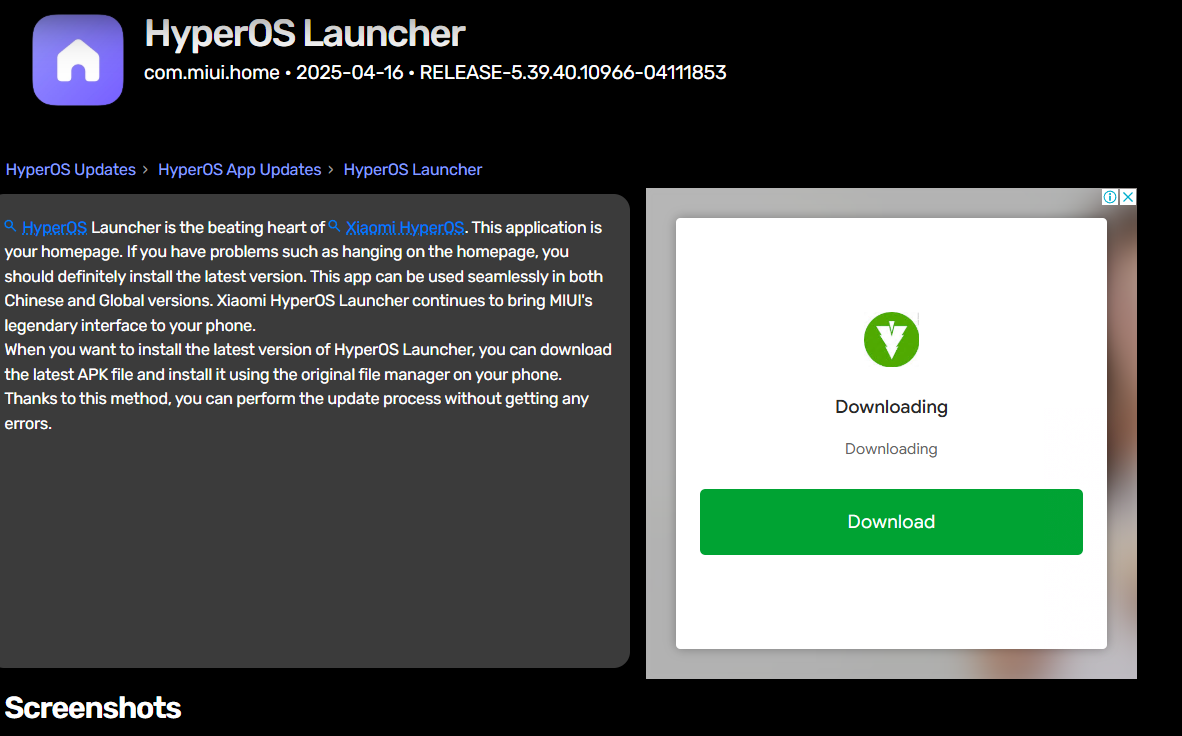Google’s Android 15 New Features on Pixel 8 is shaping up to be one of the most exciting updates in years – especially for Pixel 8 users, who will be the first to experience its full potential. Packed with AI enhancements, privacy upgrades, and Pixel-exclusive benefits, this update delivers a fresh blend of innovation and refinement.
In this blog post, we’ll analyze the top Android 15 features available on the Pixel 8, how they’re changing your everyday smartphone experience, and why this update is worth getting excited about
What is android 15
Android 15 is the latest version of Google’s mobile operating system after Android 14. It focuses on performance optimization, privacy, user interface (UI) improvements, and integrated integration with Google AI tools like Gemini. The Pixel 8 and Pixel 8 Pro are the first smartphones to receive Android 15 developer preview and beta versions, making them ideal devices to find out what’s new.
Key features of Android 15 New Features on Pixel 8
Let’s take a look at the most talked about features in Android 15 that are currently expected to arrive soon for Pixel 8 users

Enhanced on device al (Gemini integration)
Google’s devices push the boundaries of AI, especially on the Pixel 8 powered by the Tensor G3 chip.
Google’s lightweight AI model, Gemini Nano, is going to be used to process commands, generate text suggestions, and power smart features — all without sending data to the cloud. Expect better text replies, improved call screening, and real-time summaries in supported apps.
-
- Google’s lightweight AI model, Gemini Nano, is going to be used to process commands, generate text suggestions, and power smart features — all without sending data to the cloud.
-
- Expect better text replies, improved call screening, and real-time summaries in supported apps.
Google’s lightweight AI model, Gemini Nano, is going to be used to process commands, generate text suggestions, and power smart features — all without sending data to the cloud.
Why this matters: The device is AI faster, safer, and more security optimized.
Battery health and optimization
Battery health section has been introduced under Settings in Android 15. Although it was partially visible, it has been further improved in Android 15 New Features on Pixel 8
-
- Battery cycle count
-
- Estimate battery capacity
-
- Charging habits
-
- Tips to extend lifespan
Pixel 8 also features improved charging control, which learns about you and your habits and slows down the charging speed at the right time, which is very helpful in reducing battery consumption over a long period of time.
Improved app privacy controls
-
- Partial screen sharing: You can now share or record just a specific app window instead of your entire screen – great for presentations or tutorial privacy.
-
- Expanded permission checking: Android 15 New Features on Pixel 8 now alerts you if a background app tries to access the camera, microphone, or location.
-
- One-time click access: Apps can now access copied content only once, preventing unwanted spying.
Camera and video enhancement
The Pixel 8 camera has gotten even more fun and powerful with Android 15
-
- Dynamic HDR support: Real-time processing for better contrast and lighting.
-
- Video and enhancements: Cleaner screen background blur and lighter tweets in apps like Meet and Zoom.
-
- Native screen recording with microphone toggle and internal audio.
Gaming and performance upgrade
While Android has always been great for mobile gaming, Pixel 8 brings
-
- Adaptive GPU Management: More consistent frame rates for heavy titles.
-
- Thermal Management Improvements: Keeps the device cool during long playtimes.
-
- Low input latency: Smoother touch response.
Smart audio control
-
- Per-app volume control: Adjust volume individually for each app.
-
- Spatial video enhancements: More immersive listening with compatible earbuds.
-
- Bluetooth LE audio enhancement.
How to get android 15 on your pixel 8
Step-by-step guide
-
- Go to Settings > System > Software update
-
- Check for availability of Android 15 beta
-
- (Optional) Enroll in the Android Beta program at g.co/andriodbeta
-
- Download and install the update over your Wi-Fi
-
- Backup your data before proceeding (just in case)
Note: beta version may have minor small bugs. stable resale is expected date is mid-2025
Android 15 vs Android 14 what changed
| Feature | Android 14 | Android 15 (pixel8) |
| On-device AI | Limited | Gemini nano integration |
| battery insights | basics | Health and cycle count data |
| camera tools | standard HDR | dynamic HDR live processing |
| privacy option | standard permission | partial screen share |
| UI customization | Material you | material you with new tweaks |
| gaming mode | basic | adaptive GPU +colling |
| satellite support | not available | supported feature ready |
Final thoughts
The arrival of Android 15 New Features on Pixel 8 is no big deal – it’s another leap forward for a faster, smarter, and more personal smartphone experience. From the Gemini-powered AI to deep learning and camera brilliance, Google is delivering features that matter.
If you’re already a Android 15 New Features on Pixel 8 user, upgrading to Android 15 will give you access to features even faster. And if you’re still confused or hesitant, now might be the best time for you to buy the Pixel 8 and stay ahead of the curve.
please visit, my services…