How To Clean Your I Phone Speaker 2025
Has your iPhone’s speaker become muffled? You’re not alone. Keep cleaning your iPhone speaker from time to time Over time, dust and dirt can easily get trapped in your speaker grille, affecting your iPhone’s audio quality and the sound quality of your phone. In this handy guide, you’ll learn how to clean your iPhone’s speaker safely at home using simple tools. Please care your I phone speaker. the blog all about is clean your I phone speaker Knowing how to clean your iPhone properly is a must if you want to get better or avoid long-term damage. Keep reading to learn step-by-step instructions for restoring your iPhone, and the best cleaning tools available. Please care full read a blog the mention in steps below how to clean your I phone speaker.

Why do iPhone speakers get dirty
I Phone speakers are exposed to dust and other small particles every day. Whether you keep your phone on a table, pocket, purse or desk, debris can easily enter the speaker grill. Over time, this build-up can clog the tiny holes in the grille, causing sound to become muffled or distorted and clean your I phone speaker time to time. how to clean your I phone speaker guide in here.
How to clean your I phone speaker [step by step guide]
Step 1 turn off your I phone
Switch off your I phone while cleaning as it protects your iPhone from short circuit
Step 2 use a soft brush
Use a soft dry brush, such as a small makeup or paintbrush, to carefully clean the speaker holes
Step 3 blow air gently
Use a can of compressed water to remove particles stuck inside the grill
-
- Hold the can at an angle (not straight on)
-
- The minimum distance should be 3 or 4 inches
Step 4 Use a cleaning putty or gel (optional)
Lightly dab a cleaning gel or putty on the speaker mesh to remove dust. Make sure it is safe for electronics.
Step 5 The test sound
Restart your I phone and play music or ringtones. If the sound improves, then your speakers are clean. If not, then take it easy or seek professional help make sure I phone speaker is properly clean.
What NOT to Do when cleaning your phone
-
- Do not use alcohol or water directly on the speaker
-
- Cleaning your iPhone the wrong way can do more harm than good. Here are some of the main mistakes you should avoid preventing damaging your device
-
- Avoid sharp objects like pins or toothpicks
-
- Toothpicks, pins or needles may seem intimidating, but they can easily pierce the speaker mesh.
-
- Do not blow air through your mouth as it may get worse due to moisture
-
- Your breath contains moisture which can make the problem even worse. Instead, always use a ventilated air conditioner that is placed at an angle and at a safe distance. Keep cleaning your iPhone speaker from time to time Keep cleaning your iPhone speaker time-to-ti

Frequently Ask Question
can i use gel to clean my i phone speaker ?
No, you should not use any type of alcohol or liquid on your iPhone as liquids can penetrate deep inside and damage the components. Instead, use a dry brush or compressed air to be safe.
Is it safe to use a toothpick to clean speakers ?
Not disciplined. While some people try to do this, a toothpick can easily pierce or tear the speaker mesh. A soft bristle brush or cleaning gel is a much safer option.
Can apple clean my phone speaker ?
If your speakers have stopped working or are not working properly, you can show your iPhone to a store near you. They can inspect and clean it professionally.
What are the best tools to clean i phone speaker ?
visit my services https://techtypenews.com/services/